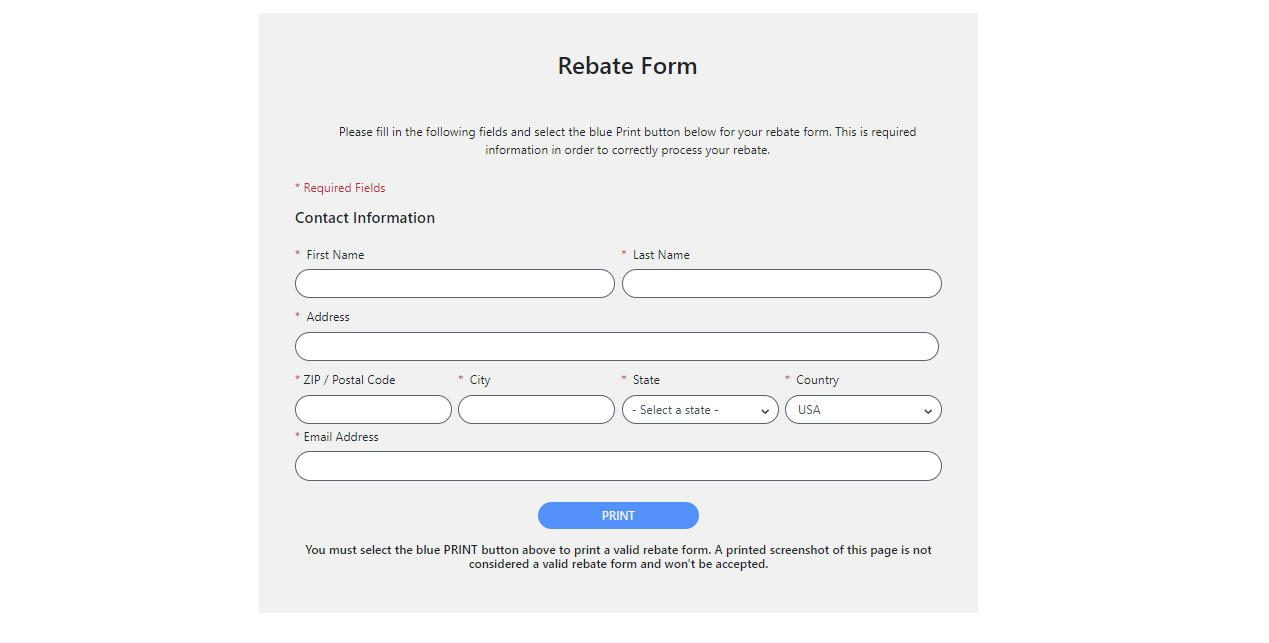Menards offers a robust rebate program that allows shoppers to save money on purchases through cashback rewards. Whether you’re a frequent Menards shopper or just getting started with rebates, understanding how to check your rebate balance is crucial. This article provides a comprehensive guide on various methods to effectively monitor and manage your Menards rebates.
Understanding Menards Rebate
Menards Rebate is a program designed to reward customers with cash incentives on qualifying purchases. These rebates are typically issued in the form of merchandise credit checks that can be used towards future Menards purchases. Understanding the nuances of this program helps in maximizing its benefits.
Methods to Check Menards Rebate Balance
Online Methods
To check your Menards rebate balance online, you can log into your Menards account on their official website. Once logged in, navigate to the rebate section where you can enter the necessary details to view your current rebate status. Alternatively, downloading and using the Menards mobile app offers a convenient way to access rebate information on the go.
Offline Methods
If you prefer offline methods, you can contact Menards customer service via phone. They provide dedicated support for rebate inquiries and can assist you in retrieving your rebate status upon providing relevant information. Additionally, visiting a Menards store and speaking directly with a store representative at the rebate center is another viable option.
Step-by-Step Guide for Online Checking
For those opting to check their Menards rebate balance online, start by creating a Menards account if you haven’t already. Once logged in, locate the rebate section under your account dashboard. Enter the required details such as receipt information or rebate tracking number to instantly check the status of your rebate.
Using the Menards Mobile App
Downloading the Menards mobile app from your app store grants you access to a variety of features including rebate management. Log in using your Menards account credentials and navigate to the rebate section within the app. Here, you can view detailed information regarding your rebates and any associated rewards.
Troubleshooting Common Issues
Occasionally, delays or discrepancies may occur in rebate processing. If you encounter such issues, ensure all receipt information is accurately entered and up to date. For technical errors online, refreshing the page or clearing browser cache may resolve the problem. For more complex issues, contacting Menards customer service is recommended.
Conclusion
Checking your Menards rebate balance is a simple yet essential practice to ensure you receive the full benefits of your purchases. By utilizing online tools, mobile apps, or contacting customer service, you can efficiently manage and track your rebates, thereby maximizing your savings potential with Menards.
Download Check Menards Rebate Balance
FAQs About Menards Rebate Balance
- How long does it take for Menards rebates to process?
- Menards rebates typically take 6-8 weeks to process from the date of submission.
- Can I check multiple rebates at once online?
- Yes, you can check multiple rebates by entering each rebate’s tracking number or receipt information separately.
- What should I do if I never received my Menards rebate check?
- Contact Menards customer service with your rebate details for assistance in tracking down your rebate status.
- Are Menards rebates taxable?
- Generally, Menards rebates are considered a discount and not taxable income. However, consult with a tax professional for specific advice.
- Can I use my Menards rebate check online?
- Yes, you can use your Menards rebate check for purchases both in-store and online.